“在编辑器中游戏”设置
游戏(Play)设置面板可通过两种不同方式打开:
游戏(Play)设置面板可通过单击 编辑(Edit) > 编辑器首选项(Editor Preferences)来打开...
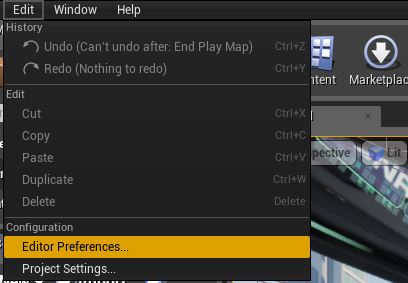
然后,选择“编辑器首选项”(Editor Preferences)窗口的 游戏(Play)部分。

您也可通过单击 游戏(Play)下拉菜单底部的 高级设置...(Advanced Settings...)来打开该面板。
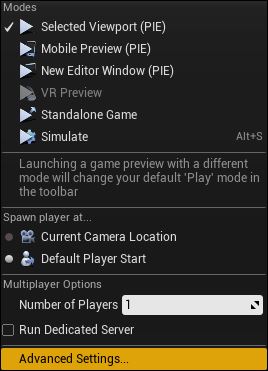
在编辑器中游戏
在编辑器中游戏(Play In Editor)设置允许您更改 在编辑器中游戏 会话中的鼠标控制行为。这些设置仅应用于显示在 关卡视口 中的 在编辑器中游戏 会话。 因此,没有可设置的默认窗口大小。
| 设置 | 说明 |
|---|---|
| 游戏获取鼠标控制权(Game Gets Mouse Control) |
Should Play-in-Editor automatically give mouse control to the game on PIE start (default = false). Note that this does not affect VR, which will always take focus |
| 显示鼠标控制标签(Show Mouse Control Label) |
Whether to show a label for mouse control gestures in the PIE view. |
| 鼠标控制标签位置(Mouse Control Label Position) |
Location on screen to anchor the mouse control label when in PIE mode. |
在新窗口中游戏
启动要在新窗口中显示的 在编辑器中游戏 会话时,这些设置确定所显示的新窗口的大小和开始位置。
| 设置 | 说明 |
|---|---|
| 新窗口大小(像素)(New Window Size (in pixels)) |
设置浮动的“在编辑器中游戏”(Play in Editor)窗口的宽度和高度(像素):
|
| 新窗口位置(像素)(New Window Position (in pixels)) |
设置浮动的“在编辑器中游戏”(Play in Editor)窗口的左上角屏幕坐标(像素):
|
在独立游戏中游戏
启动要在独立游戏窗口中显示的 在编辑器中游戏 会话时,这些设置确定所显示的新窗口的大小和开始位置。另外,还可通过一些选项 将其他命令行设置传递给游戏用户端。
| 设置 | 说明 |
|---|---|
| 独立窗口大小(像素)(Standalone Window Size (in pixels)) |
设置独立游戏窗口的宽度和高度(像素):
|
| 用户端命令行选项(Client Command Line Options) |
针对要传递给游戏用户端的其他设置,生成一个命令行:
|
多玩家选项
联网 在编辑器中游戏 测试 有一些基本选项和高级选项。除了 游戏位置(Play In)下拉菜单中的玩家数目和专用服务器选项以外,还有用于 URL 参数、游戏手柄布线和恢复为多进程测试方法的相关设置。
| 设置 | 说明 |
|---|---|
| 玩家数目(Number of Players) |
The editor and listen server count as players, a dedicated server will not. Clients make up the remainder. |
| 服务器游戏选项(Server Game Options) |
Additional options that will be passed to the server as URL parameters, in the format ?bIsLanMatch=1?listen - any additional command line switches should be passed in the Command Line Arguments field below. |
| 运行专用服务器(Run Dedicated Server) |
If checked, a separate dedicated server will be launched. Otherwise the first player will act as a listen server that all other players connect to. |
| 将第一个游戏手柄连接到第二个用户端(Route 1st Gamepad to 2nd Client) |
When running multiple player windows in a single process, this option determines how the game pad input gets routed. If unchecked (default) then the 1st game pad is attached to the 1st window, 2nd to the 2nd window, and so on. |
| 使用单个进程(Use Single Process) |
Spawn multiple player windows in a single instance of [API:UE4] . This will load much faster, but has potential to have more issues. |