设置
设置一个要本地化的项目涉及以下方面:
为 commandlet 管道编写本地化配置脚本。
配置本地化数据的加载来源。
指定将哪些本地化数据打包后进行分发。
按照惯例,本地化配置脚本位于 “Config/Localization”,本地化数据则存放在 “Content/Localization”。
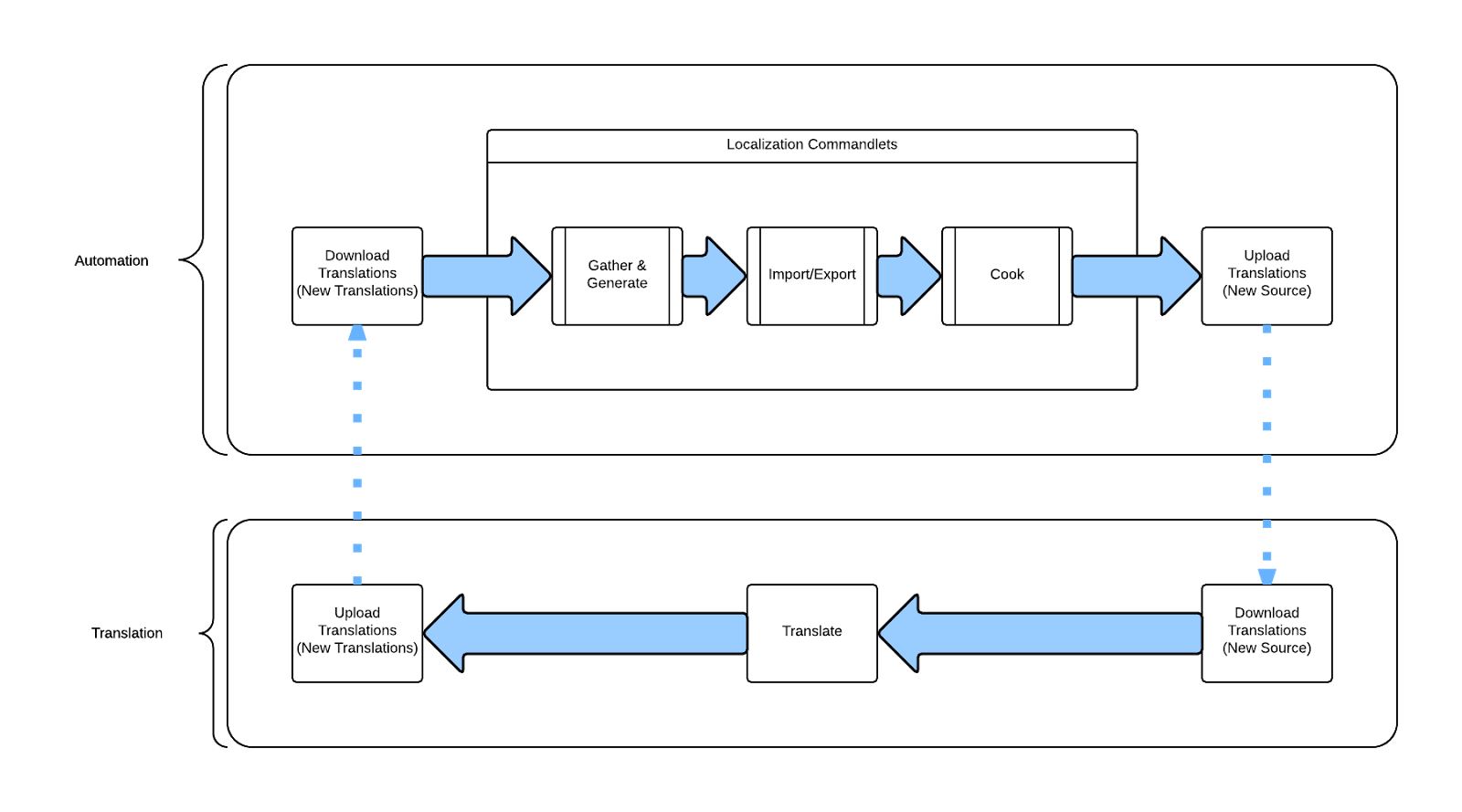
对于本地化的构建和迭代过程目前需要靠手动完成,但用于管理本地化的仪表板 UI 目前正在开发中,它将大大简化涉及的工作流程。
本地化配置脚本
本地化工作流程包含各种命令行工具 , 用于收集文本,存储文本,管理翻译内容,并将它们编译成二进制形式供引擎使用。 一个主要的命令行工具通过一个配置文件(指定了要执行的步骤)运行其他的命令行指令。
通常来讲,项目只需要一个目标文件来涵盖所有要翻译的文本。之后会有一个配置脚本来指定所有步骤和设置,从而迭代 本地化的自动执行过程——包括收集文本(TEXT)、生成清单(MANIFEST)和存档(ARCHIVE)、导入任何新翻译、导出任何新原文, 并生成一个编译过的二进制格式本地化资源供应用程序使用。
下面是一个本地化配置脚本示例,这里实施了一个常见的本地化流程。
;Common settings to be used for all commandlets as needed.
[CommonSettings]
SourcePath=./Content/Localization/Game
DestinationPath=./Content/Localization/Game
ManifestName=Game.manifest
ArchiveName=Game.archive
ResourceName=Game.locres
PortableObjectName=Game.po
;English
SourceCulture=en
;English
CulturesToGenerate=en
;French - Commented Out
;CulturesToGenerate=fr
;Italian - Commented Out
;CulturesToGenerate=it
;German - Commented Out
;CulturesToGenerate=de
;Spanish - Commented Out
;CulturesToGenerate=es
;Gather text from source code and configuration files.
[GatherTextStep0]
CommandletClass=GatherTextFromSource
IncludePaths=./Source/
IncludePaths=./Config/
ExcludePaths=*/Config/Localization/*
SourceFileSearchFilters=*.h
SourceFileSearchFilters=*.cpp
SourceFileSearchFilters=*.ini
;Gather text from assets in content.
[GatherTextStep1]
CommandletClass=GatherTextFromAssets
IncludePaths=./Content/
ExcludePaths=*/Content/Localization/*
PackageExtensions=*.umap
PackageExtensions=*.uasset
;Create manifest with all gathered source text.
[GatherTextStep2]
CommandletClass=GenerateGatherManifest
;Create new archives/update existing archives with new entries from the manifest.
[GatherTextStep3]
CommandletClass=GenerateGatherArchive
;Import new translations from PO (portable object) files into existing archives.
[GatherTextStep4]
CommandletClass=InternationalizationExport
bImportLoc=true
;Export new source from existing archives into PO (portable object) files.
[GatherTextStep5]
CommandletClass=InternationalizationExport
bExportLoc=true
;Compile source text and translations into binary form for use by the application.
[GatherTextStep6]
CommandletClass=GenerateTextLocalizationResource目录结构示例
“MyProject” 的项目目录结构示例,并带有两个目标(“Game” 和 “DLC”)。
MyProject
Config
Localization
Game.ini
DLC.ini
本地化数据
项目必须被配置为使用其本地化数据。搜索本地化数据所用的路径是在 Config/DefaultGame.ini 的 Internationalization 部分中指定,对于
LocalizationPaths 键使用了数组表示法。默认情况下,本地化数据将在 Content/Localization/Game 中搜索,但这个条目可以被显式移除或替换。
[Internationalization]
;This first entry is inherited from BaseGame.ini by default.
;+LocalizationPaths=%GAMEDIR%Content/Localization/Game
+LocalizationPaths=%GAMEDIR%Content/Localization/DLC目录结构示例
“MyProject” 的项目目录结构示例,并带有两个目标(“Game” 和 “DLC”),同时提供了英语(“en”)和巴西地区葡萄牙语(“pt-BR”)本地化的示例目录结构。
MyProject
Content
Localization
Game
Game.manifest
en
Game.archive
Game.locres
pt-BR
Game.archive
Game.locres
DLC
DLC.manifest
en
DLC.archive
DLC.locres
pt-BR
DLC.archive
DLC.locres
打包设置
为了对项目进行正确打包,需要为打包指定基于所支持语言(Culture)的本地化数据。在编辑器的 文件 菜单中, 打开 Package Project 子菜单,然后选择 Packaging Settings... 。在 Project Settings 窗口的 Packaging 类别中, 展开高级部分以访问 Localization to Package 设置。您可以勾选相应的选框或对其取消勾选来决定哪些 Cultures 应当对其本地化数据进行打包。 英语已经被默认选中。
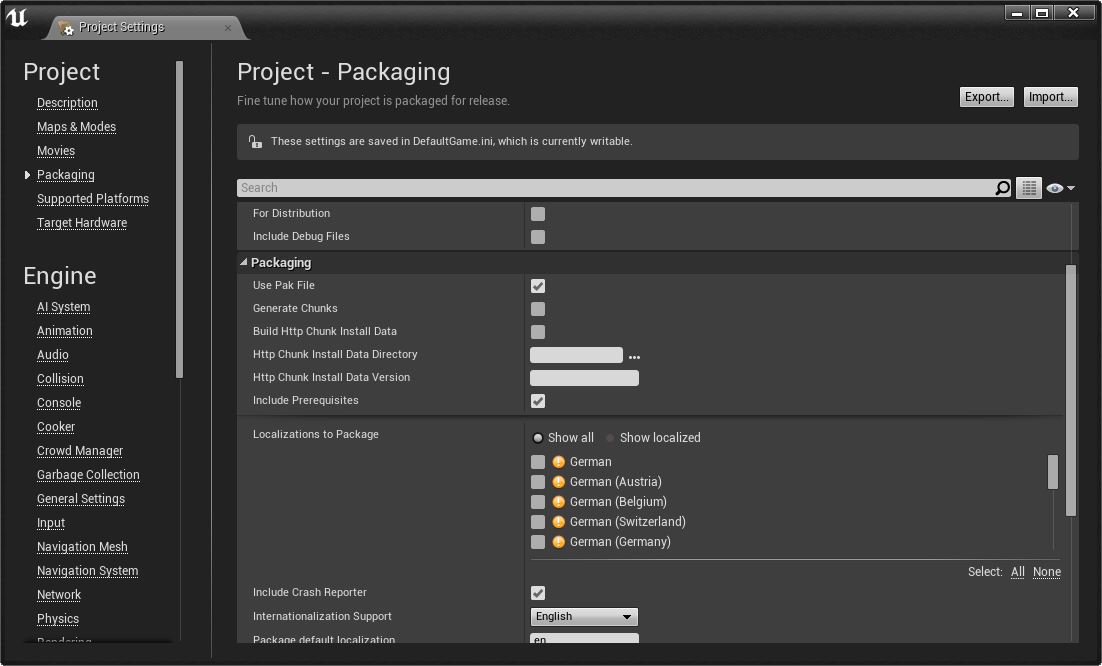
另外,这些设置可以在 Config/DefaultGame.ini 文件中直接修改,而不必使用编辑器界面,
它们位于 /Script/UnrealEd.ProjectPackagingSettings 部分,对于 CulturesToStage 键使用了数组表示法。
[/Script/UnrealEd.ProjectPackagingSettings]
+CulturesToStage=en
+CulturesToStage=fr
+CulturesToStage=it
+CulturesToStage=de
+CulturesToStage=es迭代
本地化数据的迭代过程时需要运行 GatherText 命令行指令,并提供一个本地化配置脚本。命令行应当采用以下格式:
<ProjectFilePath> -Run=GatherText -Config=<PathToConfigFileRelativeToProjectRoot>
解释:<项目文件路径> -Run=GatherText -Config=<配置文件相对项目根目录的相对路径>