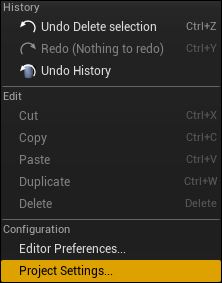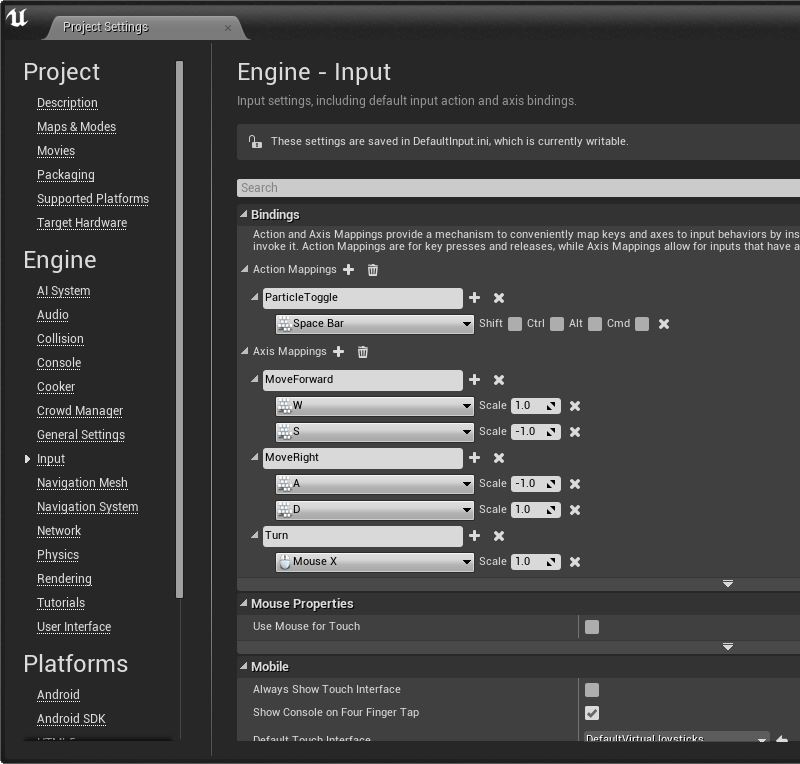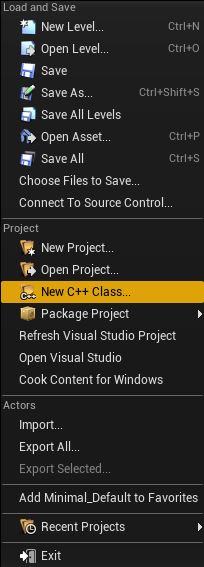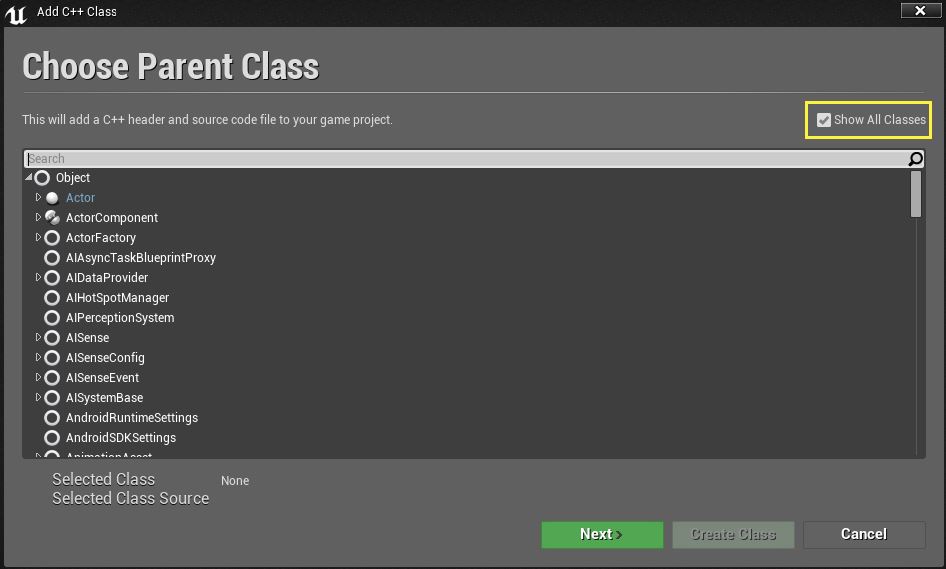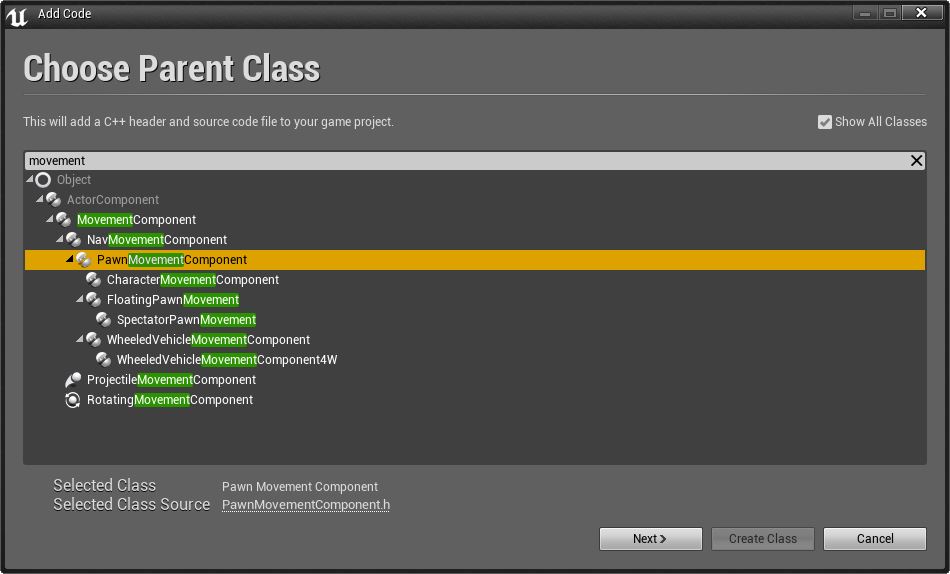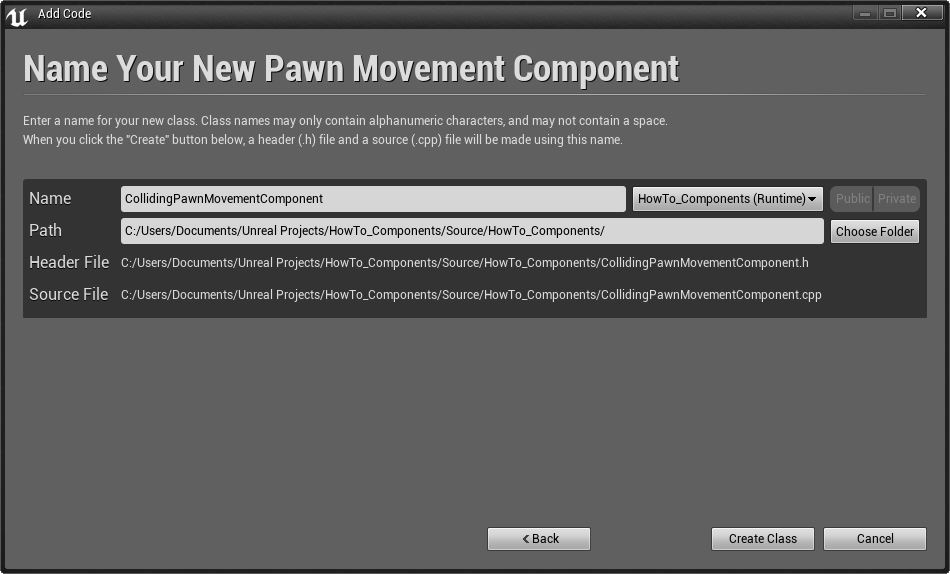2. 配置输入并创建Pawn的移动组件
返回 Unreal Editor(虚幻编辑器) ,现在我们可以配置项目的输入设置了。 您可以在 Edit(编辑) 下拉菜单的 Project Settings(项目设置) 中找到这些设置。
在该处,我们选择左侧的 Engine(引擎) 部分的 Input(输入) 选项。 我们需要 Action Mapping(动作映射) 来设置粒子系统的切换,两个 Axis Mappings(轴映射) 来移动 Pawn ,以及一个 Axis Mapping(轴映射) 来旋转 Pawn 。
动作映射 粒子切换 空格键 坐标轴映射 向前移动 W 1.0 S -1.0 向右移动 A -1.0 D 1.0 旋转 Mouse X 1.0 我们不直接在 Pawn 类中处理所有的移动,而是创建一个 Movement Component(移动组件) 来让它为我们管理移动。 在这个教程中,我们会扩展 Pawn Movement Component(Pawn移动组件) 类。 我们首先选择 File(文件) 下拉菜单中的 Add Code to Project(添加代码到项目) 命令。
和 Pawn 类不一样,默认情况下,我们看不到 Pawn Movement Component(Pawn移动组件) 。 如需搜寻它,我们需要查看 Show All Classes(显示所有类) 选项。
您可以在搜索栏中输入"movement"(移动)来快速缩小搜寻列表的范围。
Pawn Movement Components(Pawn移动组件) 有一些强劲的、内置的功能可用于辅助常见的物理功能,同时还是一个在许多 Pawn 类型间共享移动代码的好方法。 随着您的项目变得越来越大, Pawns 变得越来越复杂,使用 Components(组件) 来隔离功能是一个很好的方法。
由于我们把 Pawn 类称为"CollidingPawn",我们就把这个命名为"CollidingPawnMovementComponent"吧。
我们完成了对输入配置的定义并创建了自定义的 Pawn Movement Component(Pawn移动组件) 。 我们可以返回 Visual Studio 并写代码以定义当我们使用 Pawn Movement Component(Pawn移动组件) 时, Pawns 的移动方法。
CollidingPawn.h
// Copyright 1998-2017 Epic Games, Inc. All Rights Reserved.
#pragma once
#include "GameFramework/Pawn.h"
#include "CollidingPawn.generated.h"
UCLASS()
class HOWTO_COMPONENTS_API ACollidingPawn : public APawn
{
GENERATED_BODY()
public:
// 设置此pawn属性的默认值
ACollidingPawn();
// 当游戏开始或生成时调用
virtual void BeginPlay() override;
// 在每一帧调用
virtual void Tick( float DeltaSeconds ) override;
// 调用以绑定功能到输入
virtual void SetupPlayerInputComponent(class UInputComponent* InputComponent) override;
UParticleSystemComponent* OurParticleSystem;
};CollidingPawn.cpp
// Copyright 1998-2017 Epic Games, Inc. All Rights Reserved.
#include "HowTo_Components.h"
#include "CollidingPawn.h"
// 设置默认值
ACollidingPawn::ACollidingPawn()
{
// 将此pawn设置为在每一帧都调用Tick()。 如果您不需要这项功能,您可以关闭它以改善性能。
PrimaryActorTick.bCanEverTick = true;
// 我们的根组件是一个会对物理行为进行响应的球体
USphereComponent* SphereComponent = CreateDefaultSubobject<USphereComponent>(TEXT("RootComponent"));
RootComponent = SphereComponent;
SphereComponent->InitSphereRadius(40.0f);
SphereComponent->SetCollisionProfileName(TEXT("Pawn"));
// 创建并放置网格物体组件,这样我们能看到球体的位置
UStaticMeshComponent* SphereVisual = CreateDefaultSubobject<UStaticMeshComponent>(TEXT("VisualRepresentation"));
SphereVisual->AttachTo(RootComponent);
static ConstructorHelpers::FObjectFinder<UStaticMesh> SphereVisualAsset(TEXT("/Game/StarterContent/Shapes/Shape_Sphere.Shape_Sphere"));
if (SphereVisualAsset.Succeeded())
{
SphereVisual->SetStaticMesh(SphereVisualAsset.Object);
SphereVisual->SetRelativeLocation(FVector(0.0f, 0.0f, -40.0f));
SphereVisual->SetWorldScale3D(FVector(0.8f));
}
// 创建粒子系统以供我们激活或反激活
OurParticleSystem = CreateDefaultSubobject<UParticleSystemComponent>(TEXT("MovementParticles"));
OurParticleSystem->AttachTo(SphereVisual);
OurParticleSystem->bAutoActivate = false;
OurParticleSystem->SetRelativeLocation(FVector(-20.0f, 0.0f, 20.0f));
static ConstructorHelpers::FObjectFinder<UParticleSystem> ParticleAsset(TEXT("/Game/StarterContent/Particles/P_Fire.P_Fire"));
if (ParticleAsset.Succeeded())
{
OurParticleSystem->SetTemplate(ParticleAsset.Object);
}
// 使用弹簧臂来让相机获得一种平滑、自然的运动。
USpringArmComponent* SpringArm = CreateDefaultSubobject<USpringArmComponent>(TEXT("CameraAttachmentArm"));
SpringArm->AttachTo(RootComponent);
SpringArm->RelativeRotation = FRotator(-45.f, 0.f, 0.f);
SpringArm->TargetArmLength = 400.0f;
SpringArm->bEnableCameraLag = true;
SpringArm->CameraLagSpeed = 3.0f;
// 创建相机并附加到弹簧臂
UCameraComponent* Camera = CreateDefaultSubobject<UCameraComponent>(TEXT("ActualCamera"));
Camera->AttachTo(SpringArm, USpringArmComponent::SocketName);
// 控制默认玩家
AutoPossessPlayer = EAutoReceiveInput::Player0;
}
// 当游戏开始或生成时调用
void ACollidingPawn::BeginPlay()
{
Super::BeginPlay();
}
// 在每一帧调用
void ACollidingPawn::Tick( float DeltaTime )
{
Super::Tick( DeltaTime );
}
// 调用以绑定功能到输入
void ACollidingPawn::SetupPlayerInputComponent(class UInputComponent* InputComponent)
{
Super::SetupPlayerInputComponent(InputComponent);
}