2.7 - 更改摄像机视图
在上一步的最后,默认摄像机位于模型的颈部。在这步中,我们将设置一个 FPS 摄像机,用于调整摄像机的属性(如位置和视场)。
附加摄像机组件
切回 Visual Studio,打开
FPSCharacter.h添加以下代码:// FPS 摄像机。 UPROPERTY(VisibleAnywhere) UCameraComponent* FPSCameraComponent;FPSCharacter.h应与以下代码相似:// 在 Project Settings 的 Description 页面填入版权声明。 #pragma once #include "GameFramework/Character.h" #include "FPSCharacter.generated.h" UCLASS() class FPSPROJECT_API AFPSCharacter : public ACharacter { GENERATED_BODY() public: // 设置该角色属性的默认值 AFPSCharacter(); // 游戏开始时或生成时调用 virtual void BeginPlay() override; // 每帧调用 virtual void Tick( float DeltaSeconds ) override; // 调用后将功能绑定到输入 virtual void SetupPlayerInputComponent(class UInputComponent* InputComponent) override; // 处理前后移动的输入。 UFUNCTION() void MoveForward(float Value); // 处理左右移动的输入。 UFUNCTION() void MoveRight(float Value); // 按下按键时设置跳跃标记。 UFUNCTION() void StartJump(); // 松开按键时清除跳跃标记。 UFUNCTION() void StopJump(); // FPS 摄像机。 UPROPERTY(VisibleAnywhere) UCameraComponent* FPSCameraComponent; };打开
FPSCharacter.cpp,在构造函数中添加以下代码:// 创建一个第一人称摄像机组件。 FPSCameraComponent = CreateDefaultSubobject<UCameraComponent>(TEXT("FirstPersonCamera")); // 将摄像机组件附加到胶囊体组件。 FPSCameraComponent->AttachTo(GetCapsuleComponent());此代码创建了一个
UCameraComponent并将其附加到角色的CapsuleComponent。将以下代码添加到写入构造函数中的代码块下方:
// 将摄像机放置在眼睛上方不远处。 FPSCameraComponent->SetRelativeLocation(FVector(0.0f, 0.0f, 50.0f + BaseEyeHeight)); // 用 Pawn 控制摄像机旋转。 FPSCameraComponent->bUsePawnControlRotation = true;此代码将把摄像机位调至角色眼睛上方不远处,利用 Pawn 控制摄像机的旋转。
FPSCharacter.cpp应与以下代码相似:// 在 Project Settings 的 Description 页面填入版权声明。 #include "FPSProject.h" #include "FPSCharacter.h" // 设置默认值 AFPSCharacter::AFPSCharacter() { // 设置此角色每帧调用 Tick()。不需要时可将此关闭,以提高性能。 PrimaryActorTick.bCanEverTick = true; // 创建一个第一人称摄像机组件。 FPSCameraComponent = CreateDefaultSubobject<UCameraComponent>(TEXT("FirstPersonCamera")); // 将摄像机组件附加到胶囊体组件。 FPSCameraComponent->AttachTo(GetCapsuleComponent()); // 将摄像机放置在眼睛上方不远处。 FPSCameraComponent->SetRelativeLocation(FVector(0.0f, 0.0f, 50.0f + BaseEyeHeight)); // 用 pawn 控制摄像机旋转。 FPSCameraComponent->bUsePawnControlRotation = true; } // 游戏开始时或生成时调用 void AFPSCharacter::BeginPlay() { Super::BeginPlay(); if (GEngine) { // 显示调试信息五秒。-1“键”值(首个参数)说明我们无需更新或刷新此消息。 GEngine->AddOnScreenDebugMessage(-1, 5.0f, FColor::Red, TEXT("We are using FPSCharacter.")); } } // 每帧调用 void AFPSCharacter::Tick( float DeltaTime ) { Super::Tick( DeltaTime ); } // 调用后将功能绑定到输入 void AFPSCharacter::SetupPlayerInputComponent(class UInputComponent* InputComponent) { Super::SetupPlayerInputComponent(InputComponent); // 设置“移动”绑定。 InputComponent->BindAxis("MoveForward", this, &AFPSCharacter::MoveForward); InputComponent->BindAxis("MoveRight", this, &AFPSCharacter::MoveRight); // 设置“查看”绑定。 InputComponent->BindAxis("Turn", this, &AFPSCharacter::AddControllerYawInput); InputComponent->BindAxis("LookUp", this, &AFPSCharacter::AddControllerPitchInput); // 设置“动作”绑定。 InputComponent->BindAction("Jump", IE_Pressed, this, &AFPSCharacter::StartJump); InputComponent->BindAction("Jump", IE_Released, this, &AFPSCharacter::StopJump); } void AFPSCharacter::MoveForward(float Value) { // 明确哪个方向是“前进”,并记录玩家试图向此方向移动。 FVector Direction = FRotationMatrix(Controller->GetControlRotation()).GetScaledAxis(EAxis::X); AddMovementInput(Direction, Value); } void AFPSCharacter::MoveRight(float Value) { // 明确哪个方向是“向右”,并记录玩家试图向此方向移动。 FVector Direction = FRotationMatrix(Controller->GetControlRotation()).GetScaledAxis(EAxis::Y); AddMovementInput(Direction, Value); } void AFPSCharacter::StartJump() { bPressedJump = true; } void AFPSCharacter::StopJump() { bPressedJump = false; }
测试新摄像机
现在即可编译并测试新实现的摄像机代码。
在 Visual Studio 中保存
FPSCharacter头 (*.h) 和 CPP (*.cpp)文件。在 Solution Explorer 中找到 FPSProject。
右键单击 FPSProject 并选择 Build 编译项目。
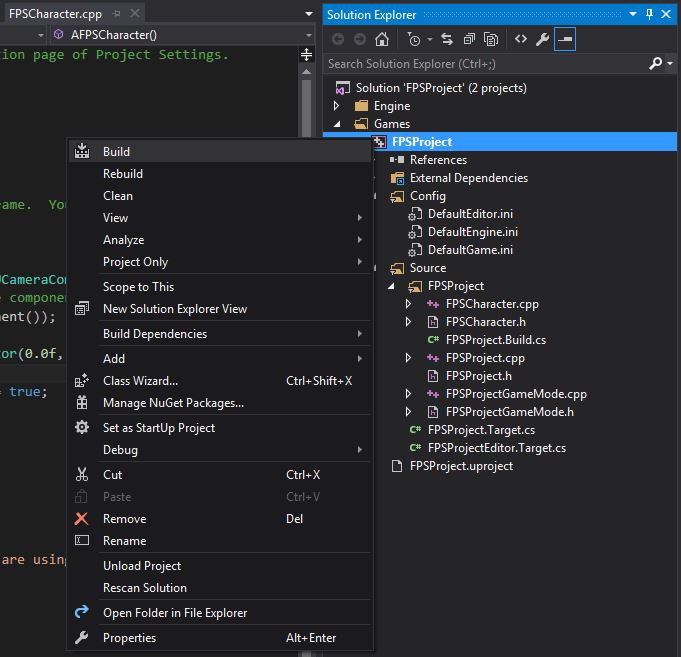
构建完成后,在虚幻编辑器中打开 FPSProject。
点击关卡编辑器工具栏中的 Play 按钮。
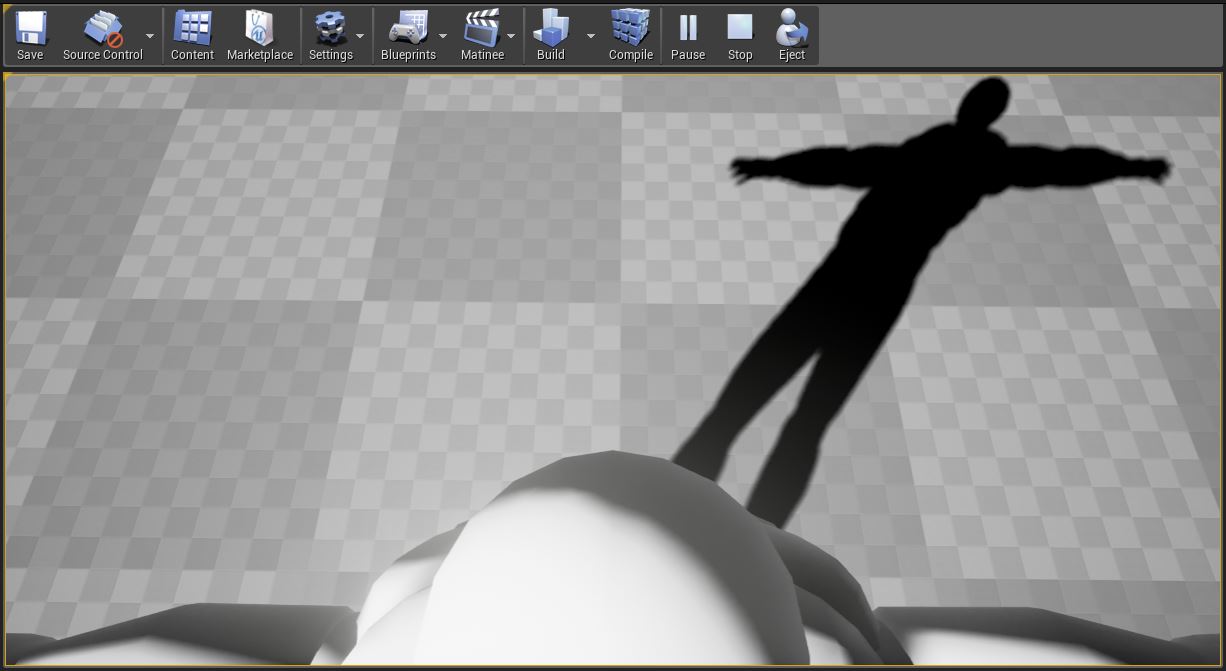
摄像机位现在应处在角色眼睛上方不远处。
按下 Esc 键或点击关卡编辑器中的 Stop 按钮即可退出 Play in Editor(PIE)模式。